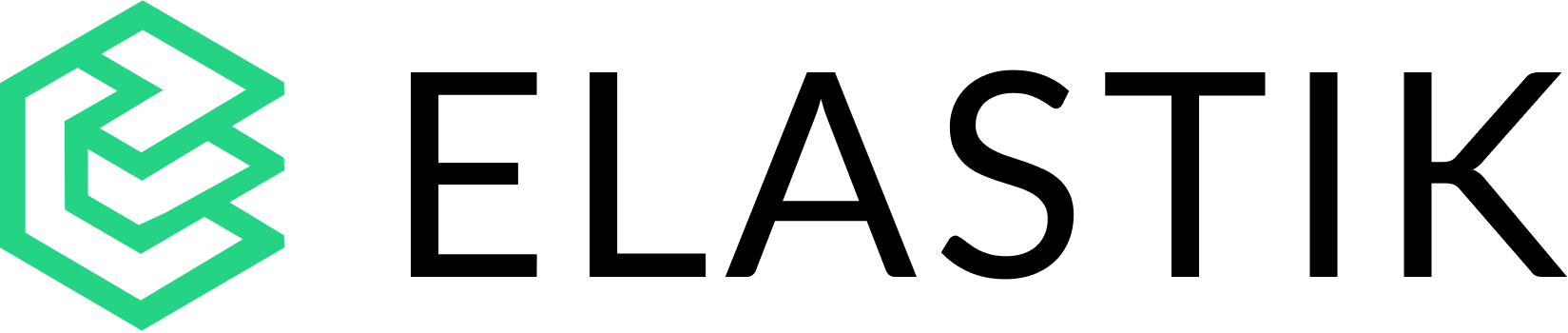When it comes to UI design, inclusivity is key. Designing an interface that’s accessible to all users, regardless of their abilities, is not just a nice-to-have; it’s essential. Let’s dive into the world of accessible UI design and why it should be a top priority for every product.
What is Accessible UI Design?
Accessible UI design is about creating interfaces that can be used by people with a wide range of abilities and disabilities. This includes making sure that your app or website can be navigated using screen readers, supporting color-blind users, and providing options for people with motor impairments.
Key Elements of Accessible UI Design
1. Clear Typography
Choose fonts that are easy to read and maintain legible text sizes. Avoid decorative fonts and ensure proper contrast between text and background.
2. Keyboard Navigation
Many users rely on keyboard navigation rather than a mouse. Ensure that every interactive element can be accessed and operated via the keyboard.
3. Color Contrast
Ensure your design offers high contrast between text and backgrounds so that color-blind users can distinguish elements easily.
4. Alt Text for Images
Adding descriptive alt text for images allows screen readers to convey the meaning behind visual elements to visually impaired users.
5. Voice-Controlled Interfaces
As voice search continues to rise in popularity, integrating voice-controlled navigation into your UI can help users who may struggle with traditional methods.
Final Thoughts
Creating a truly inclusive UI doesn’t just benefit users with disabilities—it enhances the experience for everyone. By making accessibility a core design principle, you ensure that your product is usable, engaging, and open to all.
Want an Accessible UI for All?
Let’s chat about how accessibility can be integrated into your design to improve user experience and reach a wider audience.